Introduction
The way we use mobile devices largely depends on the SIM card that powers them. Spectrum SIM cards, known for their affordability and flexibility within the Spectrum Mobile network, have garnered much attention. This guide covers every aspect you need to know about Spectrum SIM cards, from what they are and how to get one, to activation, compatibility, and troubleshooting.

What is a Spectrum SIM Card?
A Spectrum SIM card is a small chip that registers your mobile device on the Spectrum Mobile network. It allows your device to communicate with Spectrum’s cellular towers, granting you access to calls, texts, and mobile data. Being part of the Spectrum Mobile service, these SIM cards benefit from competitive pricing, making them an attractive option for consumers. Spectrum Mobile leverages the extensive Verizon network, ensuring reliable coverage and connectivity.
How to Get a Spectrum SIM Card
Getting a Spectrum SIM card is a straightforward process. Firstly, you need to be a Spectrum Internet customer; this is a prerequisite for subscribing to their mobile services. Once you meet this criterion, follow these steps:
- Visit the Spectrum Mobile website or a local Spectrum store.
- Choose your desired mobile plan.
- Place an order for the SIM card online or collect it in-store.
Upon placing your order, you’ll receive your Spectrum SIM card through mail within a few days. If you opt for the in-store pick-up, you can get it immediately and even seek assistance with the setup.
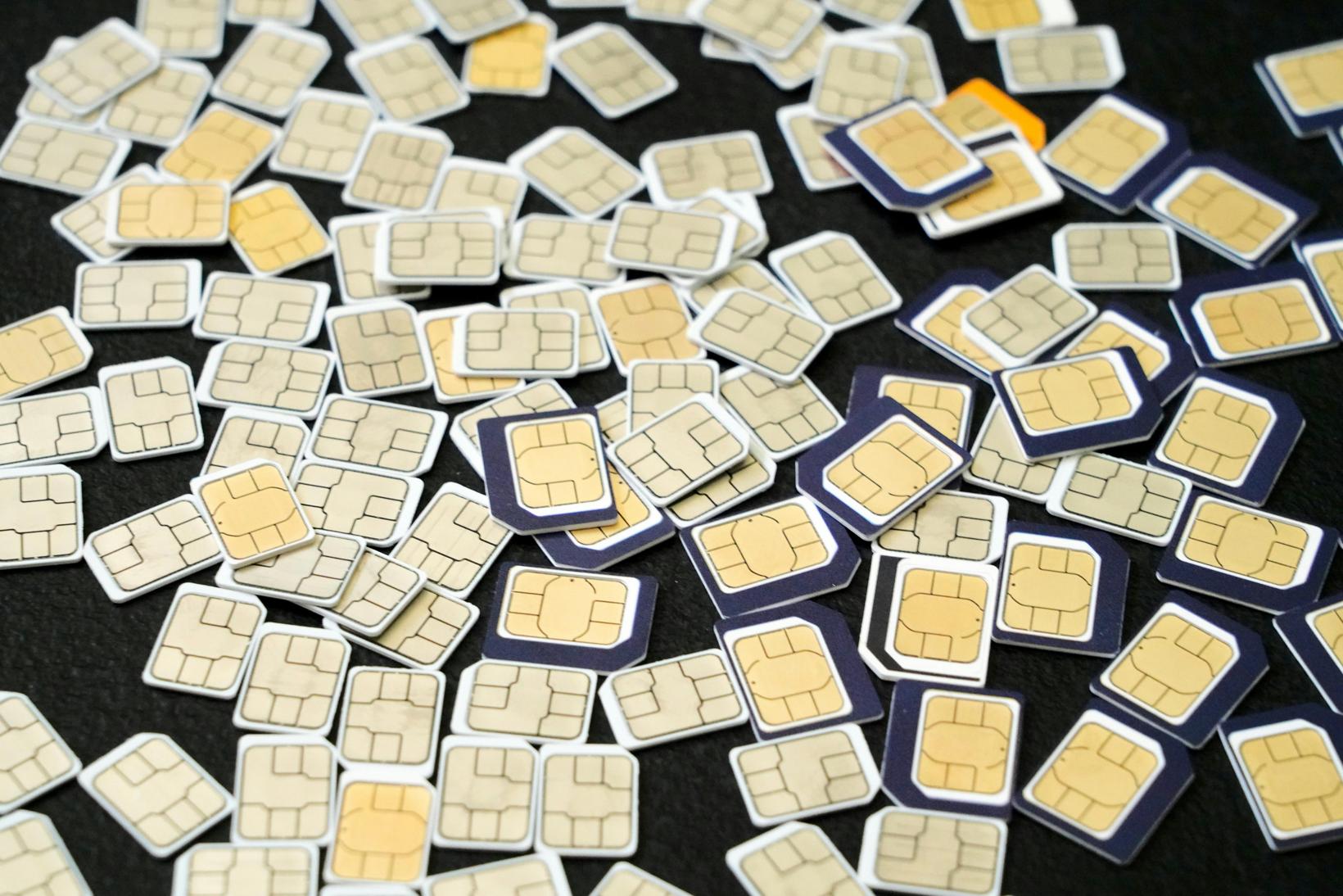
Activating Your Spectrum SIM Card
So, you’ve received your Spectrum SIM card. Here’s how to activate it:
- Insert the SIM Card: Carefully insert the Spectrum SIM card into your mobile device. Make sure your device is turned off during this process.
- Turn on Your Device: Once the SIM is in place, turn on your mobile device.
- Online Activation: Go to Spectrum’s activation page and sign in with your Spectrum account.
- Follow Instructions: The website will guide you through the steps to complete the activation process.
During this time, your device might restart a couple of times. Once the process is complete, you should be able to use your Spectrum Mobile services without any issues. If you encounter problems, Spectrum’s customer support is just a call away to help troubleshoot.
Transferring Your Number to a Spectrum SIM Card
Switching to a new network often means transferring your old phone number to avoid the hassle of updating all your contacts with a new one. Luckily, Spectrum makes this process relatively simple:
- Request Transfer: During the activation process, select the option to transfer your existing number.
- Provide Information: You will need to provide your current carrier details, including account number and PIN or password.
- Confirm Transfer: Spectrum will then initiate the transfer request with your current provider.
Typically, this process can take a few hours, but in some cases, it might take up to a day. You’ll receive a notification once your number has successfully transferred and you can start using Spectrum Mobile services immediately after.

Spectrum SIM Card Compatibility
Before getting a Spectrum SIM card, it’s crucial to check if your device is compatible. Spectrum Mobile runs on the Verizon network, supporting most unlocked GSM devices. To avoid any compatibility issues:
- Check Online: Visit Spectrum’s device compatibility page and enter your device’s IMEI number.
- Consult Support: If you’re still unsure, contacting Spectrum’s customer service can provide clarity.
- Buy a Device: Alternatively, you can purchase a new phone directly from Spectrum, ensuring full compatibility.
Ensuring your device is compatible before ordering your SIM card can save you from potential headaches and delays.
Tips for Maximizing Your Spectrum SIM Card
Maximizing the utility of your Spectrum SIM card ensures that you get the best experience without unnecessary disruptions. Here are some tips to make the most out of your Spectrum Mobile service:
- Monitor Data Usage: Keep an eye on your data usage to avoid unexpected overcharges. Spectrum Mobile allows you to check your usage online or through their app.
- Optimize Settings: Turn off background data for non-essential apps to save data.
- Utilize Wi-Fi: Whenever possible, use Wi-Fi to conserve mobile data.
- Regular Updates: Keep your device’s software updated to benefit from the latest features and security patches.
- Customer Support: Don’t hesitate to contact Spectrum support if you encounter issues or have questions.
Following these practices will help you harness the full potential of your Spectrum SIM card.
Troubleshooting Common Spectrum SIM Card Issues
Even with the best setups, you might encounter occasional issues. Here are common problems and quick fixes:
- No Service: Ensure your SIM card is properly inserted. Restart your device if necessary.
- Activation Issues: Make sure you’ve followed all the steps on the activation page. Contact support if the issue persists.
- Slow Data: Check if you’re in an area with good coverage. Switching to Wi-Fi might be a temporary fix.
For persistent issues, Spectrum’s customer service can provide detailed assistance tailored to your specific problem.
Conclusion
Understanding and utilizing a Spectrum SIM card can significantly enhance your mobile experience. With the right know-how on getting, activating, and troubleshooting your SIM card, you can navigate the Spectrum Mobile services efficiently. This guide serves as your one-stop resource for everything related to Spectrum SIM cards, helping you make the most of your mobile service.
Frequently Asked Questions
How can I check if my device is compatible with a Spectrum SIM card?
To check compatibility, visit Spectrum’s device compatibility page and enter your device’s IMEI number.
What should I do if my Spectrum SIM card isn’t working?
Make sure the SIM card is correctly inserted and your device is restarted. If issues persist, contact Spectrum customer support for assistance.
Can I transfer my existing phone number to a Spectrum SIM card?
Yes, you can transfer your current phone number during the activation process by providing your current carrier details and account information.